고정 헤더 영역
상세 컨텐츠
본문
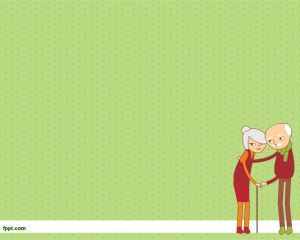
Take your skills to the next levelStart learning from hundreds of business video tutorialsAre you trying to figure out which presentation program to go with?Between Google Slides vs PowerPoint or Apple Keynote, it can be hard deciphering the differences between each one - especially if you’re short on time.Fortunately, you don’t have to.We’ll be doing the hard work for you by comparing the similarities and highlighting the differences between these common presentation platforms.You’ll have everything you need to narrow down which option is best for your needs. So you can spend more time!So let’s start by identifying what history and experience each company (Microsoft, Apple, and Google) brings to table in terms of presentation programs.Google Slides vs PowerPoint vs Keynote background informationIf you were going to hire someone new to your company, you’d check out their work history and experience.So before we get into the specifics of each presentation software, you should know a little bit more about the companies behind these products.Let’s start with the oldest, and probably the most experienced, of the three. MicrosoftMicrosoft has been around since 1975 and has remained one of the top leaders in software and technology.In 1989, they released one of their first versions of Microsoft Office, a suite of applications designed to improve productivity. This makes it the oldest company in the presentation software space, compared to Apple Keynote and Google Slides.Since its earliest version, Microsoft PowerPoint has continued to grow and evolve with our ever-changing technology, as you’ll see in this guide.Not too far behind you’ll find the next player to enter this space: Apple with Keynote.
AppleApple’s founders, Steve Jobs and Steve Wozniak, created their company in 1976, just one year after Microsoft.Their initial focus was on making computers accessible and small enough so everyone could have one in their home or office. This decision changed computers forever.Yet it wasn’t until 2003 that Apple caught on to the presentation application bandwagon with its Keynote program.That’s 14 years later than Microsoft debuted PowerPoint - big difference!Even still, Apple has more time in the presentation realm than Google Slides has under its belt. GoogleGoogle’s story starts much later than Microsoft’s and Apple’s.Back in 1995, Stanford University students Larry Page and Sergey Brin brainstormed the idea Backrub, a place where the world’s information could be organized and easily accessed.This eventually turned into Google, the search engine powerhouse we know today.But Google didn’t stop there and has since expanded beyond its original reach.In creating its own version of Microsoft’s Office Suite, including and Google Sheets, Google Slides was born.Now that you know each company’s brief history, this leads us to our first tally mark. The Verdict: Microsoft OfficeIf you were to choose a presentation software based solely on its history and experience, has both Apple Keynote and Google Slides beat.For many people, there’s nothing like an original and Microsoft PowerPoint is just that. It’s familiar, reliable, and its updates only add to what you already know.But how long a product has been around isn’t the only factor to consider.As you’ll see next, the features, pricing, and accessibility of a presentation program should also weigh in. When features matter the mostFor some users, it’s all about the features.People in this group want to know that they have the ability to bring their wildest creations to life, even if we’re only talking about presentations here.Because of this, let’s discuss the features and specs of each presentation program, starting with the old tried-and-true first.
New Powerpoint Templates Free
POWERPOINT ENHANCEMENT SOFTWAREPOWERPOINT MEDIA PRODUCTSSHOPPING CARTPOWERPOINT HELPSearch our database of PowerPoint Templates for the perfect elderly template design for your presentation. Search results for elderly PowerPoint Templates.Our PowerPoint database library returned 48 results from your search which can be seen below.To learn more about your PowerPoint layout, using PowerPoint Design templates, and inserting Microsoft PowerPoint Templates into your PowerPoint presentations visit our.If you would like to increase the scope of your search please select a letter to list more relevant PowerPoint Template search phrases.




